"最近の更新"を表示する (STEP 3 : 他のユーザのタスクが見れるタスク管理アプリを作成する - React + Redux + Firebase チュートリアル)
★前回の記事
/recentUpdatedTodosをDashboardに表示します。Dashboardの下にRecentUpdatedTodosコンポーネントを新規作成します。
moment.jsモジュールのインストール
各タスクの更新時間を表示は、「○分前」「○時間前」など、現在からの経過時間を概算で表示します。これにはmoment.jsを利用するので、インストールします。
yarn add moment
"最近の更新”の表示
Dashboardの下にRecentUpdatedTodosコンポーネントを新規作成し、さらにその下にUserUpdatedTodoコンポーネントを作成します。
src/components/Dashboard.js
// 前略 import RecentUpdatedTodos from './RecentUpdatedTodos' // 追加 const Dashboard = () => ( <div> <RecentUpdatedTodos /> </div> ) // 後略
src/components/RecentUpdatedTodos.js (新規作成) (実行前にコメントは削除してください)
import React from 'react' import { compose } from 'redux' import { connect } from 'react-redux' import { firebaseConnect, isEmpty, isLoaded } from 'react-redux-firebase' import PropTypes from 'prop-types' import UserUpdatedTodos from './UserUpdatedTodo' const RecentUpdatedList = (todos) => { if (!isLoaded(todos)) { return <div>読み込み中…</div> } if (isEmpty(todos)) { return <div>データがありません。</div> } return ( <ul> {todos.map(({key, value:todo}) => // #4 <UserUpdatedTodos key={key} {...todo}/> )} </ul> ) } let RecentUpdatedTodos = ({todos}) => { return ( <div> <h1>最近の更新</h1> {RecentUpdatedList(todos)} </div> ) } RecentUpdatedTodos.propTypes = { todos: PropTypes.arrayOf( PropTypes.shape({ key: PropTypes.string.isRequired, value: PropTypes.object.isRequired, }) ), } const firebaseQueries = ({uid}) => ( [ {path: `recentUpdatedTodos`, type: 'once', queryParams: [ 'orderByChild=_updatedAt', 'limitToLast=10' ]} // #1 ] ) const mapStateToProps = ({firebase: {ordered : {recentUpdatedTodos}}}) => { // #2 return { todos: recentUpdatedTodos && recentUpdatedTodos.reverse() // #3 } } RecentUpdatedTodos = compose( firebaseConnect(firebaseQueries), connect( mapStateToProps ))(RecentUpdatedTodos) export default RecentUpdatedTodos;
- 並び替えられたデータは
firebase.orderedで取得できます(#2)。 /recentUpdatedTodosをonceで取得します(#1)。_updatedAtの昇順で並び替え、最後の10件を取得します。- Viewで降順で表示するため、データが存在する場合は
reverseして逆順に並び替えます(#3)。 - 並び替えられたデータは、
{key: recentUpdatedTodosのキー, value: recentUpdatedTodosの値}というオブジェクトの配列になっているので、todos.mapで各ノードのキーと値が入ったオブジェクトを取得します(#4)。
src/components/UserUpdatedTodo.js (新規作成)
import React from 'react' import { Link } from 'react-router-dom' import moment from 'moment' import 'moment/locale/ja' // #1 import PropTypes from 'prop-types' const UserUpdatedTodo = ({text, eventType, uid, displayName, _updatedAt}) => ( <li> <Link to={`/users/${uid}/todos`}>{displayName}</Link>さんが {text} を{ eventType === 'CREATE' ? '作成' : '更新'} {/* #2 */} しました。 ({ moment(_updatedAt).fromNow()}) {/* #3 */} </li> ) UserUpdatedTodo.propTypes = { text: PropTypes.string.isRequired, eventType: PropTypes.string.isRequired, uid: PropTypes.string.isRequired, displayName: PropTypes.string.isRequired, _updatedAt: PropTypes.number.isRequired } export default UserUpdatedTodo;
import 'moment/locale/ja’でmoment.jsの日本語化をします(#1)。displayNameに、そのユーザのタスク一覧へのリンクを貼ります(#2)。moment#fromNow()で経過時間を概算を取得します(#3)。
preserveOnLogoutへの設定追加
react-redux-firebaseのpreserveOnLogoutの設定も忘れずに行います。
src/index.js
const createStoreWithFirebase = compose( applyMiddleware(thunk.withExtraArgument({getFirebase})), reactReduxFirebase(firebase, {userProfile: 'users', preserveOnLogout: ['todos', 'users', 'recentUpdatedTodos']}) // 変更 )(createStore);
動作確認
http://localhost:3000/ を表示します。

最近作成更新したタスクが、新しいものが上になるように表示されました。
ユーザ名をクリックします。
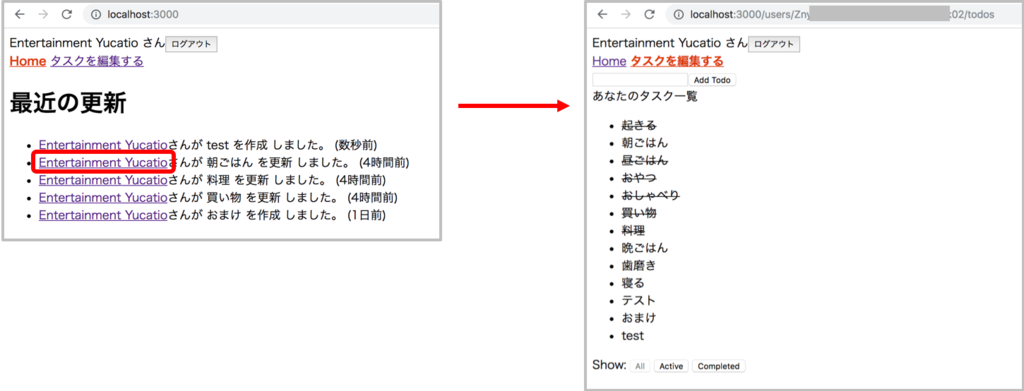
ユーザのタスク一覧に遷移します。
ログアウトします。
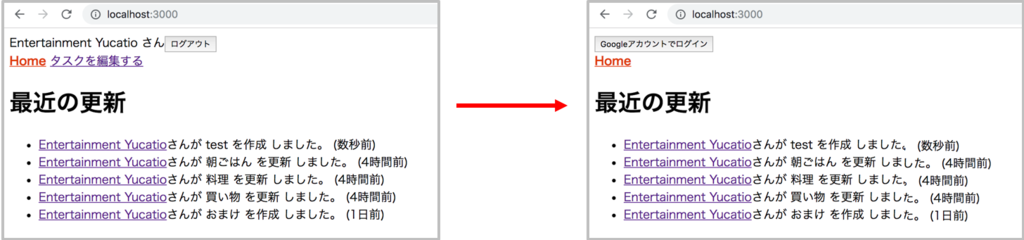
ログアウトしても最新の更新一覧が表示されます。
おめでとうございます!これでSTEP 3の全ての機能が実装できました!
★次回の記事
★目次